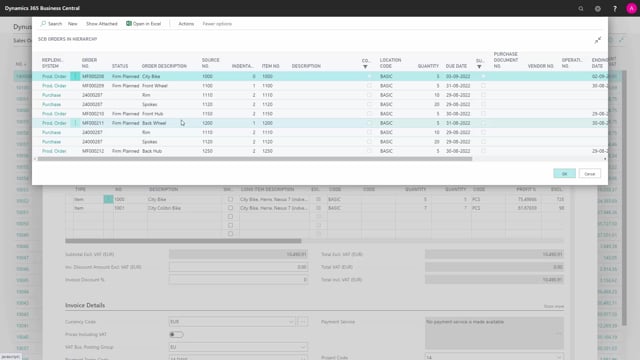
Sometimes we meet requirements for some of our customers that actually don’t need the configuring functionality, but just the bundling functionality, which means they would like to be able to bundle a sales order into the below-lying purchase orders or production order.
So, they like to handle it manually because they would like maybe the vendor to ship it directly.
So, even though it’s some kind of a drop shipment, they like to do some purchase functionalities.
So, the basis that you can filter on the reference number, so the reference number which is displayed on the production orders and purchase orders is what binds it all together.
So, it’s possible from the order list to filter on the reference number and it’s possible to see in the hierarchy.
So, this way everybody in the supply chain will know that all those production orders are for one output sales order line and thereby we can place them together, we can work with them together in the shop floor and the warehouse, so it’s easier to overview for everybody.

