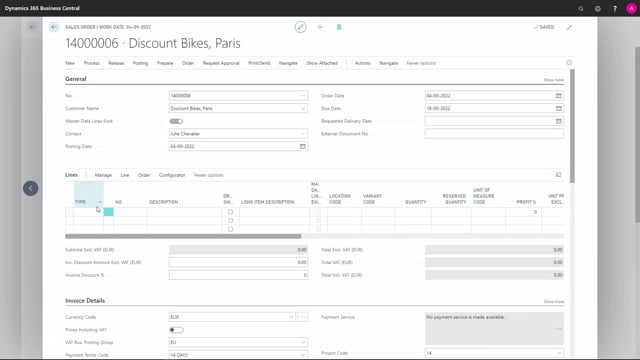
With the Sales Configurator, it’s easy to search for an item that fits a customer requirement.
So, the problem is that we might have 10 base items on bicycles, but in real life they could turn up to hundreds or thousands or millions of configurations, and the customer can have a specific one.
So, we can use the configuration search window, the configuration window in here, to search for an item with the best fit for the customer requirement.
We could base it on an existing item number and unfold the master data from that, or we could build templates, like in here you can define different templates on items that will determine the search criteria in here.
And thereby it’s possible to search, for instance, if it should be a mule bike, you can enter the bike type that the customer is looking for, if he knows.
You could enter the gear that the customer is looking for, maybe he would like an 8-gear bike, and whatever parameters you have.
This way you can just select all kinds of stuff, and you can also enter directly on filter criteria instead of configuration values.
You define need-to-have and nice-to-have criteria when performing this search, and it’s also explained more detailed in the master data information app, in the videos for the master data information app, because it’s the same functionality that is applied here.
This means when you search in the configuration menu, it displays all the items down here, where the need-to-have criteria is fulfilled on all of them, and the nice-to-have criteria is what makes the differences in here.
So, for instance, if we didn’t have any criteria on the tire type, and we were searching, you can see here that we have like four bikes with one mismatch, so we can select one of those four, we only need to change one thing, and we do have one bike with two mismatches or deviations, etc.
So, this is the list of items that we could select.

