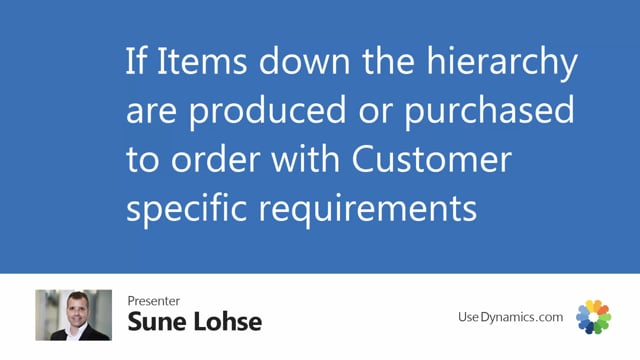
The normal reason for working with configurators or orders in hierarchies would be the ability to manipulate or take up customer-specific information throughout the order hierarchy.
So, for instance, if we have a bike on a sales order top level and it drills down the hierarchy, the customer might want to have information relevant for the purchase orders in the lower level or some of the production order.
For instance, if they have requirements for specific materials, specific paintings or whatever, we need to tell our vendor to build customer specific.
So, the reason is that we would like to create specific order lines for stuff that are customer-specific, and we would like to transfer the information from the sales order to the supply documents and further on to the production or the vendors.
So, that’s the base reason for working with orders in hierarchy that are produced to order.

