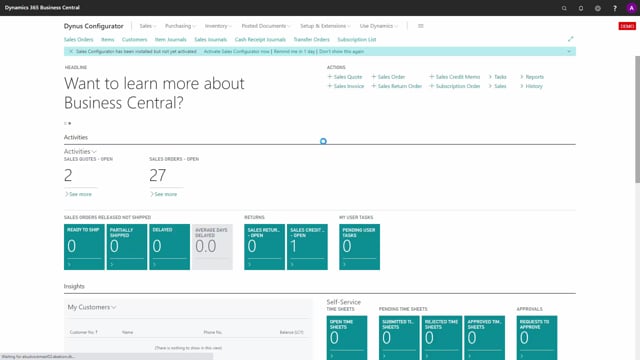
In your Business Central SaaS solution, you can search for Sales Configurator and find it directly on AppSource, or you could just enter Microsoft AppSource like this and take down the free trial.
There’s a free trial of 30 days, so you can just go ahead and try it.
After downloading the free trial, it will pop up in your Business Central in the notification bar next time you open it.
It pops up as a notification, and you can just select Activate Sales Configurator now, like this, and you enter your email, so we know how to communicate to you.
Press Next, and then basically you’re up and running.
And here’s some links to some videos about the configurator, etc.
So, now you just need to do the setup on checkmarking items in SKU with the field Include in Hierarchy.

