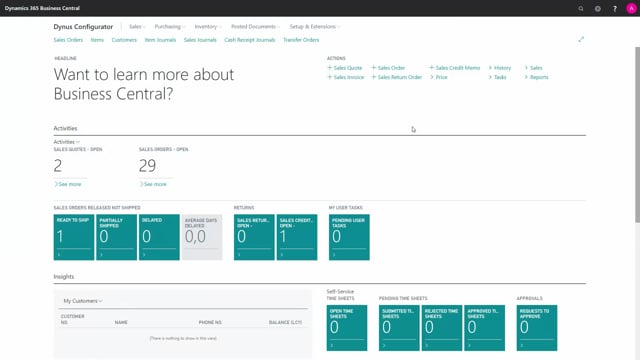
With the Sales Configurator it’s actually possible to build hierarchies directly from a production order, meaning you don’t have to have a sales order to work with this.
So, let’s try to look at a firm plan production order to test this.
And I will just make a new production order in here, manually on whatever item number, like this.
And I might apply, sorry I need to enter quantity, let’s make four, refresh the order, here we are.
And now it’s possible for me to add master data information on the line directly.
This is some important information, like this.
And now from the menu it’s possible to, oh sorry, the actions, it’s possible to work with the hierarchy just like from the sales order.
So, in here I can now select orders and hierarchy, oops, and as you can see here it tells me I need to have a reference number because that is what ties the orders together.
So, I need here to make a manual created reference number.
And I could just create whatever number I like, and I have to make sure of course that it doesn’t exist already.
So, this is just a manual number I’m doing.
Then I select order and hierarchy and refresh the hierarchy.
And now it created eight underlying orders in this scenario, meaning I could see the hierarchy to see all the orders that it has made, built for me as a production order hierarchy.
So, I can use this functionality to work directly on production order that I’d like to bundle, even though it might be top-level items that I’m putting on stock somehow or saving.
I don’t need the sales order for having this functionality.

