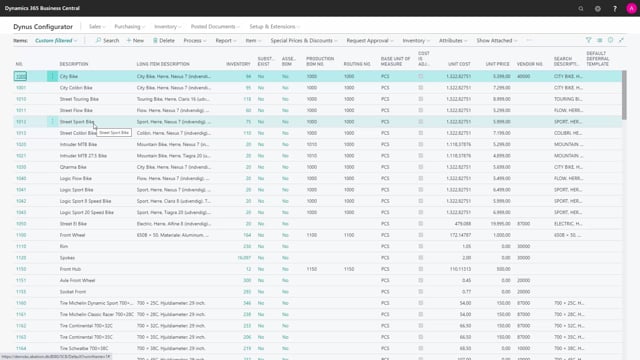
To determine which items to include in the hierarchies when you build the hierarchies, you need to set the checkmark on the Planning tab, on Items or Skew Card, the checkmark Include in Hierarchy.
That’s determine which item to plan.
And you need to define a strategy on how to do this.
Let’s look at it in PowerPoint.
So, if this is a hierarchy of item, production item, the light blue and the purchase item, the dark blue, and you can see the low-level codes on the items, normally you will run an MRP or Planning Worksheet or replenish those in other ways.
But now when you start using the Configurator, you might have some of the hierarchy that you want to plan manually, meaning all those items that you want to bundle specifically to a top-level Sales Order needs to be checkmarked Include in Hierarchy.
And this also means when you run MRP or the Requisition Worksheet, you should filter those items out because it doesn’t make sense to handle those hierarchy items manually from a Sales Order, creating orders directly on the Sales Order, and then afterwards try to plan on them as well.
So, define a strategy where the top of your hierarchy or some kind of bundle on items are defined by Hierarchies, and then you handle the orders from the Sales Order by unfolding the Hierarchies.
And when you run the planning, you filter on items without this checkmark Include in Hierarchy, so you only plan for the remaining items to fulfill your inventory normally on those items.

