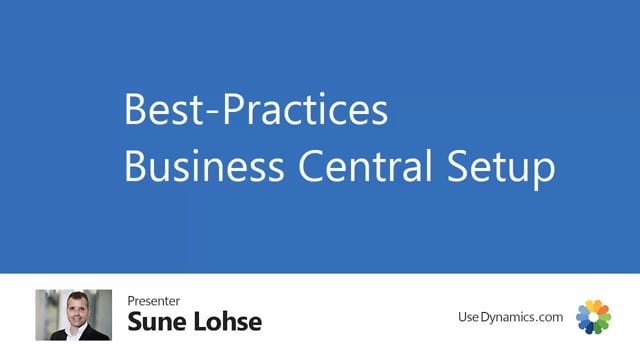
With Sales Configurator, it’s possible to work with items in hierarchies directly from a sales order and view those hierarchies, smart and change and modify, etc.
Meaning if you create a sales order line, it’s easy to create a production order and on top of that to unfold the hierarchy below the production order based on check marks you have made on the component list, meaning you have bundled a complete hierarchy of orders, production orders or purchase orders that relates to this specific sales order.
So basically, it’s like a bundling of those items that are configurable or specific for this sales order, meaning we could also leave items out of this hierarchy so we could also display all the components that will just be caught by a normal MRP planning but shouldn’t be part of the hierarchy because they’re just normal inventory items.

