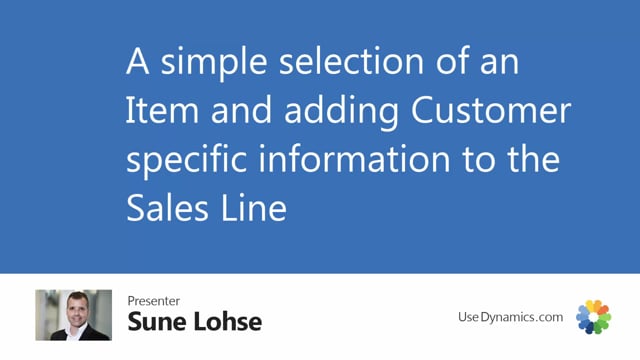
The most simple way to work with the configurator is to create a sales order, and to add the item number, meaning you know what the customer is looking for, so the customer is saying, I’m going to buy this item, and you already know the item number, so you insert the item with whatever quantity, and after that, you can take up the customer specific information on this item, you can see that the long description here is a Nexus 7 gear bike, whatever, and you can see the description here is actually Danish, in the brackets, and if you enter the master data information, now talking to the customer, or taking this down from the web, you can select parameters in here, so you can say, I would like an 8 gear bike instead, I would like, maybe you have color in here, do we have color, yes, and you can select the customer is requiring a color, but there is no lookup for this information, so you just have to enter it manually, and you can say it’s a code, whatever, that you need to inform your vendor, painter, whatever, and you select if you want to transfer the information to purchase orders and sales orders, and we also like a small, smaller tire in here, for instance, and we would like the wheel diameter to be a small wheel, or whatever you can configure.
This is a way that you take up the customer specific information directly on your sales order line in the simplest way.

