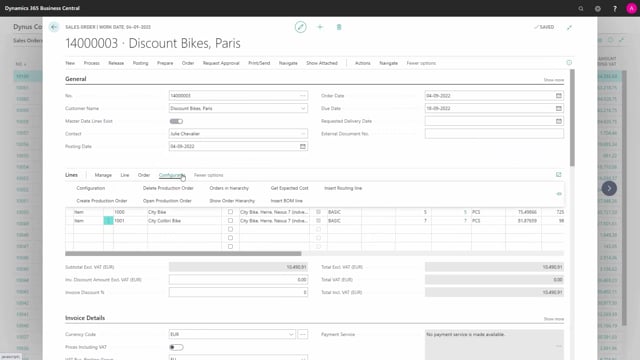
´When using the Sales Configurator, it’s possible to substitute item on the top level on the components and then drill down the hierarchy afterwards, meaning you could create a production order from a sales order without unfolding the hierarchy, then you could navigate into the production order, change the bill of material, the components on that specific production order based on a customer’s requirement.
Maybe we need three lamps, maybe we need four front wheels for some reason, and we don’t need any back wheels, you could delete that if you want to, et cetera.
So, you can change the bill of material on the top level and then you can create the order hierarchy after that, which drill down the hierarchy and create the subordinate orders.
And it takes into account, of course, the changes you have made.
So, when we view the hierarchy now, we could see that the amount on some of the items is higher than normally because they are drilled down with the changes.
And likewise, further down in the hierarchy, you could work with hierarchies lower in the hierarchy, so it’s also possible to change in lower levels.
And this way you can build your own hierarchies directly on the orders and overview those.

