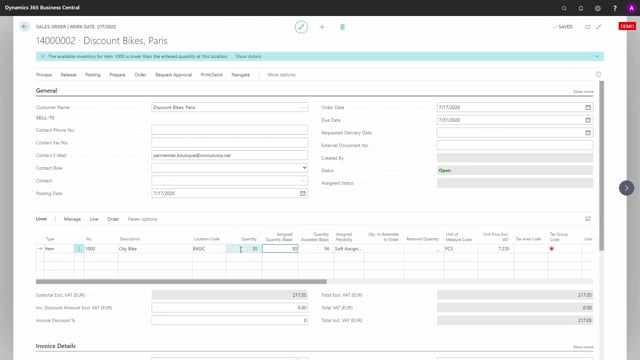
With the assigned quantity, a salesperson can take up sales order line and get warnings if the item is not available in relation to quantity and to shipment date.
In this scenario, I have made a sales order line.
I’ve added a shipment date.
For the example, the 15th of July.
Again with my existing inventory profile, I would expect to be able to enter 30 on this line and assign all 30 because my available quantity is 56.
And if I view the graphical profile for this with the assigned quantity, I can see here that it’s entered on the 15th of July with the 26.
Now if I’ve entered in February for instance, it would have caused my inventory to go below zero.
So, let’s try this instead.
I will go to my shipment date, enter 15th of February on the shipment date.
And if I should ship on this time, it will prevent other orders to be shipped.
So, when I enter 30 now, it will only assign one.
And when I view my graphical profile and I use this assigned quantity, I’ve checkmarked this so I will only see the sales order line that I actually assigned.
I can see now the inventory goes to zero and somewhere here in February, I have my order only with quantity one that I’ve assigned.
On the other hand, if I moved it only one month, and this is because I’ve set up a two-month period that it should look ahead.
So, now I’ll move it on to 15th of March.
This will still prevent my inventory to go to zero.
I’ll just delete it.
But when I enter quantity now and it looks two months ahead, it’s actually possible to move the item to be able to ship all of it.
So, if I say no to this message, don’t move the shipment date, it will only assign one.
Whereas if I say yes to this message, it will assign all of it and move the shipment date in this scenario till the 25th of April, which is the first possible shipment date within a two-month period.
So, in this way, it’s very easy for me as a salesperson to take up sales order line and to see the items availability.

