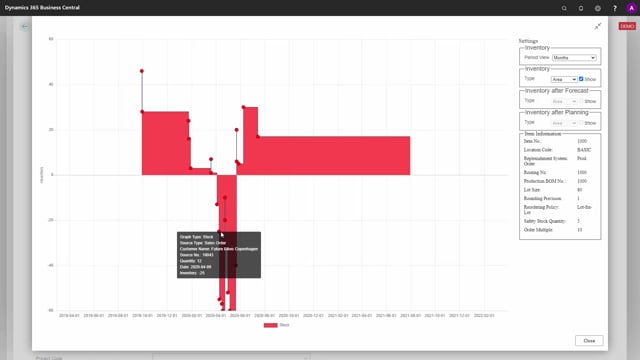
With Assign Quantity, it’s possible to run a report to reassign if a supply is delayed or canceled.
So, for instance, if I’m looking at my item here and I use my assigned quantity functionality for the graphical view, I can see here that I don’t get below inventory, don’t get below zero and my end inventory is 17.
Whereas if I view the same profile, the graphical profile for this item without assigned quantity, I will see that I do have some negative inventory, but only four and six here.
So, some demands will not be able to be fulfilled.
And everything that is assigned is actually fulfilled.
Now what’s happened if I move one of the supplies, for instance, in the firm plant production order from April here till, let’s say, till May 20, we will try to do that.
So, I’ll find my firm plant production order, number 137, this one.
And for some reason we’ll have to reschedule it because some components are missing or whatever.
So, let’s move it to May 25 and refresh it.
I’ll look at the graphical profile.
We can run it from the production order.
It doesn’t matter if it’s production order or sales order, wherever we run it from.
And if I look at the quantity assigned now, it will for sure be bad because all the negative demand now actually have sales order lines with assigned quantity on it that cannot be fulfilled.
That’s a problem.
So, we need to rerun the assigned quantity, sales order quantity report here.
That will recalculate the possible assignment.
And of course, we need to inform our customer of this because now a lot of demands will not be able to be fulfilled.
Let’s look at the graphical profile again for this item.
So, now everything is assigned, everything which is possible, but the end inventory is much higher because we have postponed the supply and therefore many demands cannot be fulfilled.
This also means that if we run it again and we look at the full inventory, not only the assigned quantity, we will see here that we have a much more negative inventory where in the beginning it was only minus six, now it’s minus 64.
This is of course a problem and we need to move all these demands.
This can be done with the reverse planning app if you use that, or you have to do it manually by looking at the profile, contact your customer and move it.
But it’s possible to actually reassign for all your sales orders in one go.

