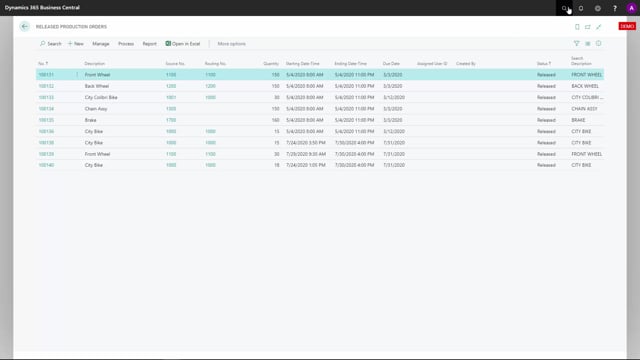
It is possible to update all released production order in one go with the report to assign to production component quantity.
This is just a report where you can enter the from date and start date in the interval you want to work with, delete all the soft assignment or respect them or whatever you prefer.
And likewise on the locked assignment and you can filter on all the filters of course on production orders and on items.
And when you press okay for this, it runs through all the release production orders and assign to the components on those production orders.
So, this will recreate the assignment with the possible quantities that you have.

