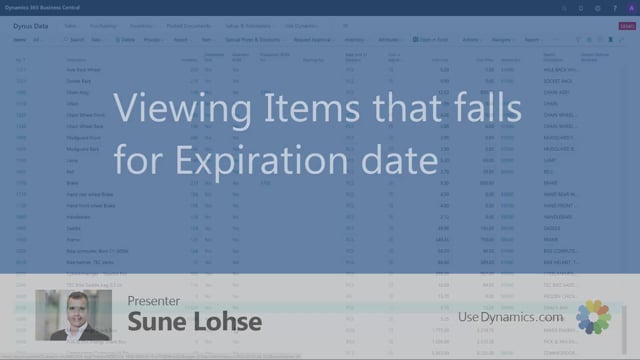
Using Graphical Inventory Profile, it is possible to checkmark in the setup that you would like to use expiration date in the profile.
In this example, we have a snack bar with 11,500 on inventory, and those are handled with expiration date, meaning we have an expiration date here on the first one, which is May 24, the second one, which is July 28, 2020, in whatever remaining quantities.
Now if you view the graphical profile for this item, and we have checkmarked the use expiration date handling, and dot will pop up if one of the lot numbers or more of them will expire. So in this scenario, we have two purchase order, the item is actually on stock. We have a sales order, which is okay, and then within the period, the item ledger entry with this lot number will expire, and therefore it reduces the inventory. So in real life, we will get below zero on the last sales order, even though the total sales order amount is less than what is on inventory. So this way it’s possible to view the item ledger entries that expires.

