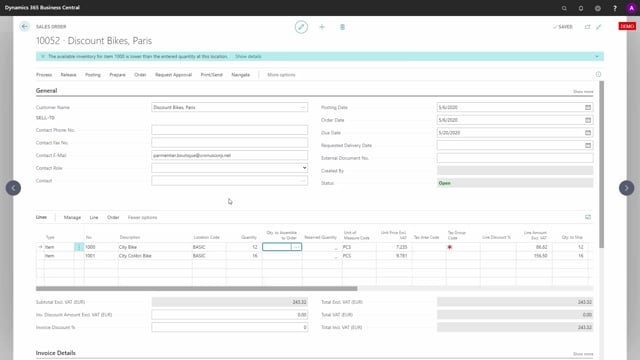
As a salesperson, I can use graphical inventory profile to get an overview over when to be able to deliver an item. Let’s take an example here on sales order number 10052.
I enter the quantity and with standard Business Central, it gives me an error message saying the inventory is lower and there’s not enough inventory. And I could go into that and see the inventory profile as a standard.
But with graphical profile, Graphical Inventory Profile, I get a very nice overview where it’s possible to see my sales order that goes below zero and I can easily get an overview to see if I move it here to that production or a supply, it will be okay.
So it’s an easy way to see when an item will expect to be on inventory again, and I can easily understand the different supplies and demands to figure out when I should promise the customer this item.

