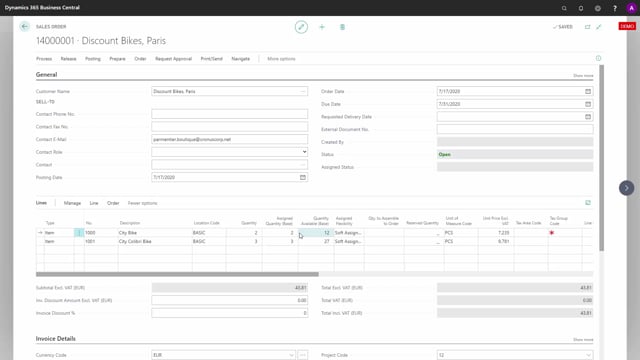
If you are using the app assigned quantity from AppSource, we would strongly recommend you to use the Graphical Inventory Profile as well, now that it is free, because it’s very good to explain the sales order lines or the demand lines.
So in this scenario, I have assigned quantity of two that I’ve entered in my database on a sales line, and here I can use the graphical inventory profile. And if we have assigned quantity on this installation as well, you can checkmark the field used assigned quantity.
So if I don’t checkmark this, I can see the inventory profile without the quantity assigned, but the actual quantity from sales order lines, meaning my inventory will go to zero. Or I could view the Graphical Inventory Profile only including the quantities that we have assigned on all demand lines, and hopefully it shouldn’t go below zero. So if a demand is changing or supply is changing, especially if supply are changing and we don’t update the assigned quantities, it might go to minus and I can find this in here.
So it’s a very nice tool for explaining the quantity that I assigned and the quantity available on the sales line. So using Assign Quantity app, you should also install the Graphical Inventory Profile as an explanation tool.

