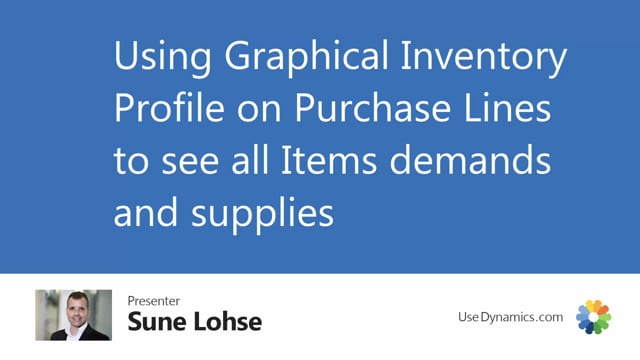
As a purchaser, I can use the Graphical Inventory Profile on purchase order lines, for instance, to figure out the date that I would need to buy the item or the quantity.
So if I’m just entering the inventory profile from my purchase line, I can get an overview of all demands and supplies, all existing supplies and demands, to see what it looks like.
I would also be able to see this including history, if I want to investigate how this item normally works. So I could just go into the graphical profile again and checkmark the history tag and the period, of course, to see how the history on this item was. And this makes it maybe easier for me to replenish the item in an optimal quantity.

