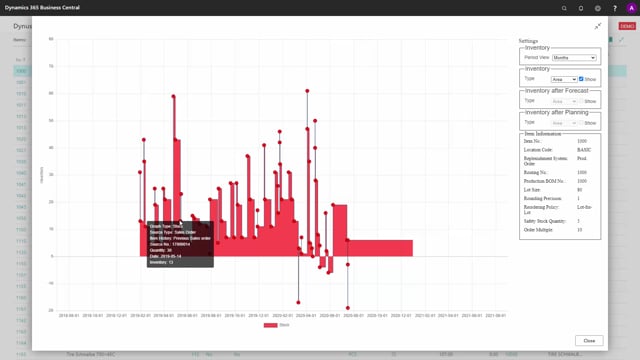
It is possible to view the Graphical Profile including item history.
This means normally you wouldn’t include the item history, so this is default, not checkmark. And now what you see will be all the open orders and lines from journals, if you have selected that, and of course the start inventory in the scenario 46. But if you want to see the profile how it used to be historically, you can select the include inventory, and this will display both historical stuff and open stuff. So this will be an other start inventory because this will subtract and extract all the old demand and supply.
So here you have a previous sales order, a previous production order, etc. And in the future you will have a production order and a sales order. So this view you can see both posted and open documents. And this provides a very nice graphical view of the historical profile for the item, so you can see if you are planning this item good enough or you want to change the planning parameters. So this is a very nice tool for optimizing the item profile.

