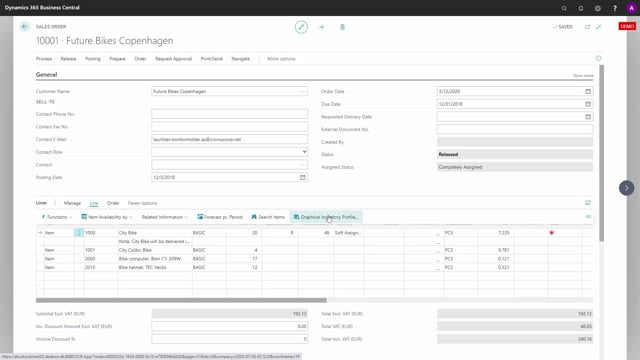
One of the ideas with the tool Graphical Inventory Profile is to get a better transparency on your item and thereby be able to raise your service level and lower your inventory cost.
So as a salesperson on a sales order line, it’s possible to activate the graphical profile to see when an item goes to minus, when it’s positive, when I can supply, etc. And you can do the same as a planner from a planning worksheet or as a purchaser on a purchase order.
This way it’s very easy to get transparency and thereby it’s easier to make sure that your customer get whatever you actually promised them and when you should buy the item to have it on stock in time. And thereby you can reduce your inventory cost but you can also raise your service level only by creating transparency to the people working in your supply chain.

