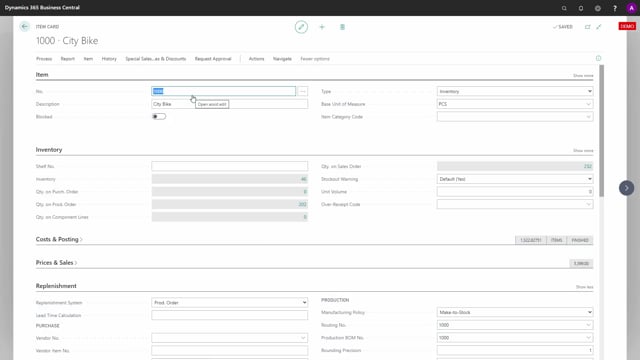
Once you have installed the Graphical Inventory app from AppSource, it is basically ready to go.
You might want to reopen the client to be sure that it’s up and running, but otherwise you can just go to Items, Documents, etc. All the places where the Graphical Inventory profile is to be found. And it will create a default setup, and this setup is remembered per user. So there’s a default setup of all those checkmark, and you can just change them as you prefer, and you click OK, and it’s up and running.
That’s how it works without doing any setup.

