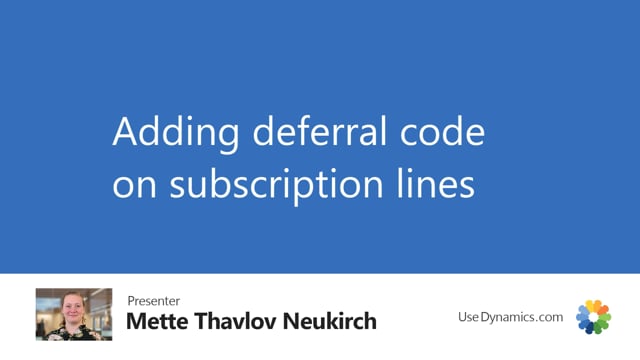
One of the things where the Subscription app really adds value to us is the option to defer our income automatically using the standard deferral function.
Here I have a subscription with three different invoice intervals. So there’s something that’s booked monthly, quarterly and yearly. And maybe this is not the case often that you mix the three types, but maybe you have different types of subscriptions and you can have different types of lines on them. But for the purpose of example here I have all three and that could be a realistic case as well. So I have of course filled in starting date, added an invoice frequency so the monthly is one month, quarterly every three months and the yearly once every year. The system has calculated the end date for the first period and I’ve put in the next
invoice date and the ending date.
If I want the system to defer the income, I don’t want the monthly one to be deferred because we book that every month, but I want the one for three months to be deferred so we get the income posted every month using the deferrals even though we only invoice them quarterly. So I have created a deferral code here for sale three months and another one for sale 12 months. And since I’ve added them now on the lines of the subscription, they will be added to the lines of the invoice when I create a subscription invoice. So let’s see that.
I’ll just invoice for January, so I need to change the date here. And I’ll post it on that date as well. And have the document be that as well. I can then decide if the invoice should be generated based per customer, per subscription or per line. I’ll do it for the customer here. And the system already generated a filter since I opened the create subscription invoice report here from the subscription order. And then we can see that the system generated an open invoice here with the deferral codes on the line. And as I show in another video, I can go in and check the deferral here. And I can also use preview posting to check if everything will be posted as I expect. And that’s it.

