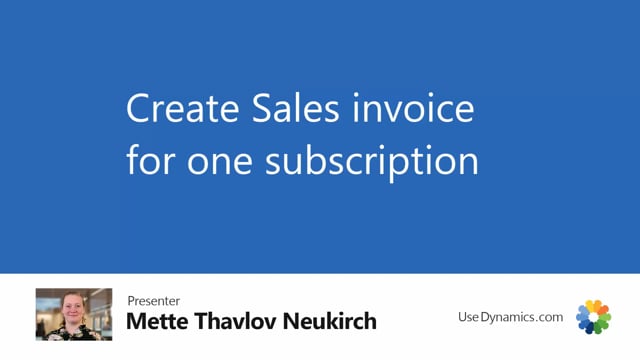
Playlists Manage
Log in to create a playlist or see your existing playlists.
Log inIf you want to create an invoice just for one subscription order, we can do that as well.
This is what happens in the video
Here I have opened a subscription, and maybe I have deleted the draft invoice because there was an error on it, or for some reason I want to create it just for this one.
I will go to the create invoice action here, and since I have already opened the subscription order that I want to invoice, the system will auto generate a filter for me here.
It should always be blanket order and we have the filter generated.
Of course, I can use normal filter function so if I want to add another number here on the filter, I can just do that manually here.
I need to consider the date, of course, I will leave them as they are.
And then I need to consider if the invoice should be generated per customer, it could also be per subscription or per line.
I have two lines on the invoice so I am able to generate two invoices for this subscription if I choose the line option, and they’re both within my date filter, but in this case, I’ll do it for the whole subscription.
And I can add a header text if if that’s relevant in this case.
I’ll just say okay, and then I can go up and see that an invoice has been created. And I can of course go and check it to see if I agree on what has been created.
And then I have just my normal procedure for posting and sending and everything.
And, of course, it will just be in the normal sales invoice list like all the other invoices in draft mode.

