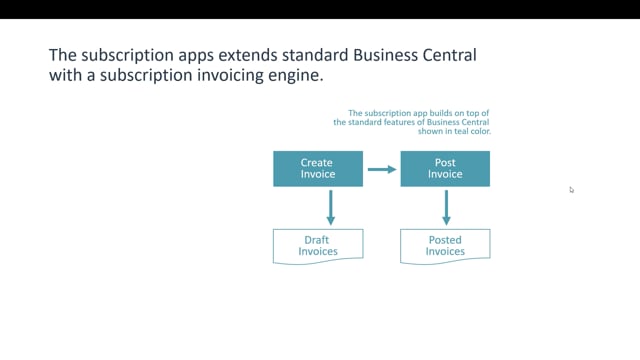
The Subscription Management app is actually just an extension to Standard Business Central functionality. So in Standard Business Central we can already create an invoice that generates a draft invoice. And if we post that one, we will get a posted invoice. So everything blue here, that’s standard already.
What we do with the subscription app is to expand a little on the create invoice function. So you can create subscription invoices. And in order to create subscription invoices, we have added a new table for subscriptions. And that’s where you set up all your subscriptions to all the different customers with the different lines you’re invoicing. And there’s a lot of videos on that part. But actually the whole subscription create invoice and post invoice process relies on standard data.
So we are using your current items. You can of course create new ones to go specifically to your subscriptions. We’re using the customers you already have. And of course if you create a new customer, that will be available to add on new subscriptions. We also use the standard deferral codes, so you can defer your income. But all of these three data sources are Standard Business Central. So the main change is that we’ve made the subscription list and a subscription setup. And then as I mentioned, we’ve made a little tweak where we expand the create invoice function. But when you create the invoice, you still get a standard draft invoice and it will be in the normal list. And when you post, it will still be a posted invoice and it will be in the same list as everything else.
You do have the option, however, to set up another posting number series for subscription invoices, if you want them to go in a specific number series. But the app is mainly an extension to standard features. And actually the subscription list is fully orange here, but it’s built on the standard feature sales blanket orders. So we’ve drawn a lot on the functions there and just expanded with the fields we need for handling subscriptions, which has a recurring invoice stream, which are better to handle a recurring invoice stream than a normal sales blanket order.

