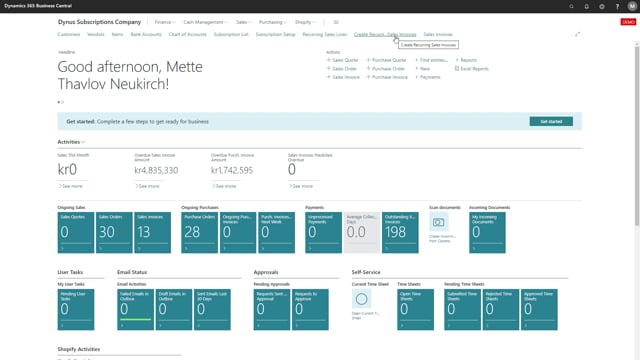
In some cases you might actually not need this app if you can just use what’s available standard. Here I will talk a bit about recurring sales lines and that’s a standard Business Central functionality. I’ve added the different functions up here in my role center so they’re easily available.
The general idea is to create these recurring sales lines. For example I could create a basic subscription sale line code and on this I’ve added two items. Basic membership which is yearly and access to an online portal. But as you can see I don’t get as many fields as I do in the Subscription app. So I can’t set up any deferral codes or frequencies or anything. There’s nothing here to indicate that this is a yearly or when it should be invoiced next time. But if you have very simple subscriptions maybe this is enough for you. And especially if you only invoice in big batches maybe half yearly or yearly or even quarterly. Especially if you do the same across all your customers. This might be useful. When I have these codes I can go in and create a new sales invoice.
I’ll just choose a customer here. As you can see I don’t have any invoice lines here. But I can click on get recurring sales lines. And for this customer no recurring sales lines have been added. So I’ll add the basic one. I can do a little date control here to say if it’s valid within a certain interval. And I can set up payment method and payment terms. And then different rules whether it should be allowed to insert it automatically or if it should be manually. If I set up these automatically it will insert it each time I create an invoice for this customer. We’ll leave it for manual here. I’ll say OK. And the lines will be imported here.
As you can see the deferral code is actually inherited here because it’s set up on the item. So that’s worth noting that you can actually do it but it will be the general setup on that item. You cannot control it for each. Then you will need different items. And then I can post this invoice and send it. And basically it is a subscription invoice. I’m sending an invoice on subscriptions. But I will need to remember to create this invoice next time for that same customer. There’s no recurrence control for this. There is a little report to run for creating these invoices. And again in some cases it might work with the standard. But you’re missing that whole recurrence control and automation for that part. And you don’t have a subscription list as an overview. The subscription list and setup are only here because I have installed the app. And of course you can get more information on the functionality for recurring sales signs on Microsoft Docs. If you wish to find out whether or not standard Business Central could fit your needs.

