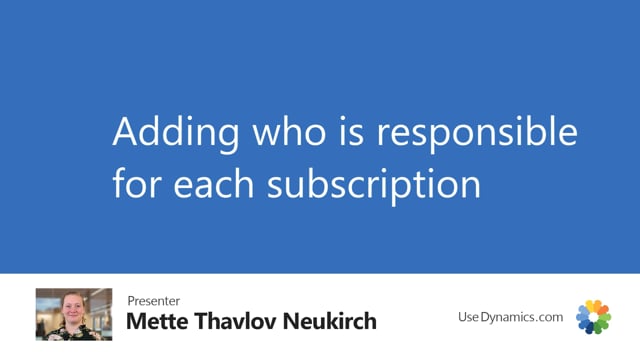
If you want to keep track of who internally is responsible for the subscription, you can use the salesperson code here. And of course it works with standard functionality for salesperson statistics, if you’re giving your sales people a kickback on their sales.
But in terms of subscriptions, it’s most commonly used as a filtering option to see who internally is responsible for this sale. So I’ll choose my colleague Simon here. And now I’ve marked that Simon is responsible for this one. And if I go into the list, I can see that Simon is responsible for quite a lot of the different subscriptions. And maybe Simon has access to Business Central and he can create a filter follow up on the subscriptions he’s responsible for. If he is responsible for updating changes to subscription and adding new ones. And so I can just add a filter. And then Simon would be able to go through his own list. And maybe there’s a mistake because we haven’t realized any sales at all. So we could go in, have a look, see what’s wrong.

