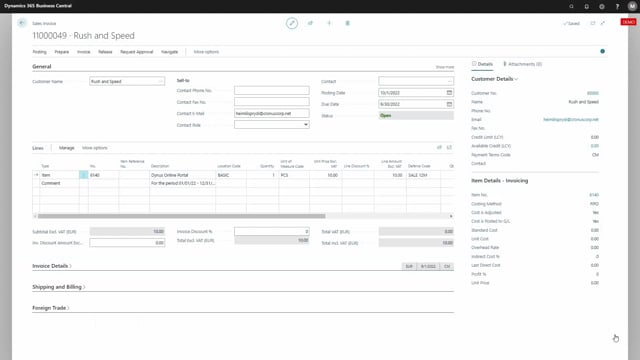
Subscriptions are often used with the standard deferral functionality, where you can defer your income automatically by setting a deferral code.
This is what happens in the video
So here I’ve generated a subscription invoice, so a sales invoice.
And on that subscription, I had put on a deferral code on the line, stating that it should be deferred over 12 months.
So it’s a sale deferral code over 12 months.
If I want to check this deferral, just the first couple of times to take this app into use, and if I’ve created a new deferral code, or if, for some reason, I want to check how the system handles the deferral, I can click here, and then the three dots here will be shown. Click on that.
And then, I can check both that the text is auto generated as I expected, the amount is as I expect, and I can play around, and that’s just the normal standard deferral function.
And we have other videos on how to adjust this, and how to make these autogenerated texts.
But this looks as I expected, so I’ll say OK, and then I can post my invoice and the system will defer my income just as I stated here.

