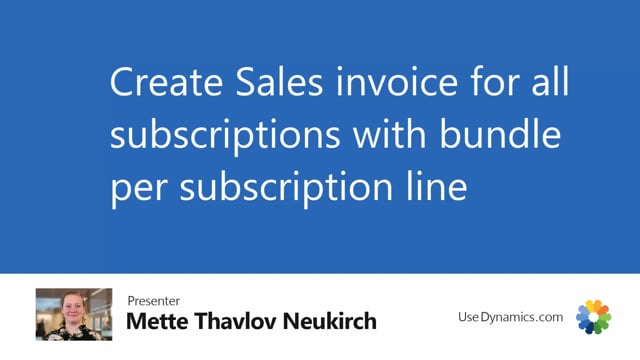
If you structure your subscriptions so you have several lines on the subscription, but you want to create individual invoices per subscription line, that’s possible as well.
This is what happens in the video
So we can look into this one for example.
Here, I have two lines of basic membership, and an access to an online portal.
And I can still run the report across all my subscriptions, and create invoices per line, but of course, it will be for all my subscriptions if I choose that feature without any filters.
If I want to create it just for this separate one, I can do a filter on the number and I show in another video how to create a sales invoice for one specific subscription order.
But in this video, we will look at running across all the subscriptions.
So we see this is 120, that’s the one we just looked at, and I’ll go to the create invoice report.
And then I’ll choose the last one called invoice per line.
So that’s per subscription line, and remember we had two different ones.
I can add a header text to go on the layout with the message to the customer, and, of course, I need to make sure I have that field on my invoice layout.
Otherwise it won’t be shown, and I will just say okay, and go to sales invoices.
So remember, on sub 120, just put a filter on it.
I had two lines and now I have two invoices here.
So this option will generate a lot of invoices if you have five lines on one subscription, and they’re all ready to be invoiced within the dates you’re setting.
It will generate five different invoices to your customer.
But for some, that’s the way you want to generate your invoices, and we have that option.

