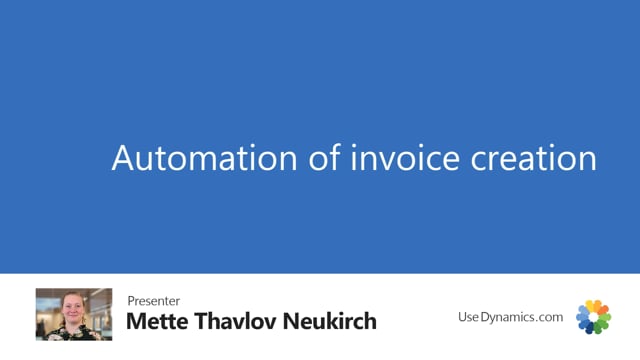
Most of my customers do manual invoice creation in the sense that they go into the subscription list and run the create invoice report. And there’s other videos explaining all of these fields here.
The argument is that they often do this maybe once a month, quarterly, maybe even just once a year. So they don’t want to set this up in a job queue. They just do it when they’re ready to generate the invoices and have a process for when to do it. But of course like any other report you’re able to schedule this in a job queue. So I could schedule it here or I can set up a job queue in the job queue list. And of course once I have created all the draft invoices I could do a batch job for posting sales invoices. And if you already have a post sales invoice job queue running all the draft invoices generated here will be in the same flow. The invoices you create here are still normal sales invoices so they can be included in that flow. Or you can just run the batch post by going to the sales invoice list and choosing batch post.
So yeah to sum up there are ways to automate but what I see most is that the times saved is generally on the create invoices part and not the job queues. Thank you for watching.

