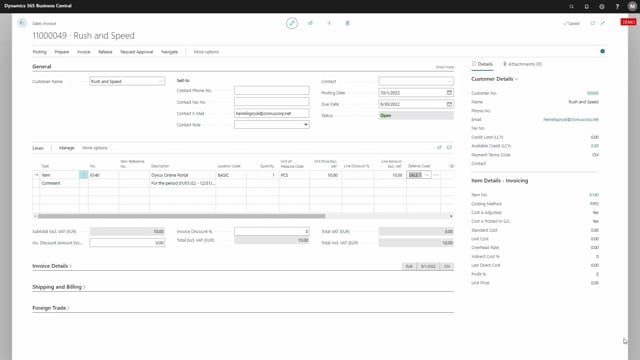
Playlists Manage
Log in to create a playlist or see your existing playlists.
Log inIf I want to check what will be posted on my subscription invoice that has been generated, I can use the standard function preview posting up here.
This is what happens in the video
And this will tell me what the system will post when I click on the post action.
Please note here that I have a deferral code so the system will order defer 12 months, so it will generate quite a lot of GL entries.
And I can check that with the preview posting.
So, yeah, as I said, there’s a lot of GL entries because the system is deferring.
So it’s taking in and out each month, over 12 months.
If I’m not using that, the preview posting will show a lot less GL entries.
But you have the option to go in and check how the system will post VAT, which GL entries are generated and so forth.
And of course, this is not something you need to do each time, but if you’re using the app for the first time and the process is new, it might be relevant, especially if you’ve made new posting groups or yeah, any of the setup behind the system.
So just to make sure that you’ve mapped account tried in a posting setup, etc.
Yep, and that’s how you check it.

