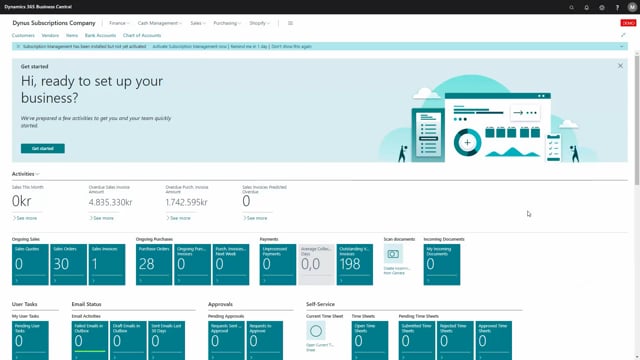
Let’s have a look at how we start using the subscription app.
This is what happens in the video
I’ve downloaded the app from Microsoft app stores.
So the app is already in my business central environment.
I will now go up here, and you can see that I’ve gotten a message that the subscription app has been installed.
And if I want to activate it, I’d like that.
Say that I want to activate, enter my email address and I will click next.
Then I will be taken through a simple wizard for setting up the basic setup of the app.
I need to decide the setup for the end date first period calculations.
And we have some different options, I will choose end of the current period.
This is just a setup, giving me a pre calculated end date.
And I can always override it on the separate subscriptions so don’t be afraid to choose one and then go and change it later.
I also need to decide how many sales days there is per month, if it’s the actual number of days in the month, or if it’s 30 days, I’ll leave it to actual days.
I also need to choose the number series.
The first one here is the number series for my subscriptions.
So the master data ID like a vendor number or a fixed asset, so forth.
And I already made a number series for this, you might need to create it yourself.
I also need to choose the posting number series, and that means the posting numbers for the invoices created based on the subscriptions.
So this is a document posted a number series.
I could choose the posted sales invoice number series.
That means I would be drawing on the same posting number series as all other posted sales invoices.
But in this case, I’ve made a separate one so I can differentiate the numbers on the posted subscription sales invoices.
And I’ll click Next.
That’s it, that’s actually the wizard that you can run to do this.
And the four setup fields that I created are actually available at a later phase in the subscription setup.
So if I’m not sure about the calculation method or sales days, I can always go back but so don’t be afraid to run this wizard and know that you can change it if you decide to do it otherwise.
On this page I get some help links for videos and how to, but if I’m good to go, I will just click finish.
And then, I’ve actually activated and done the basic setup for my app.

