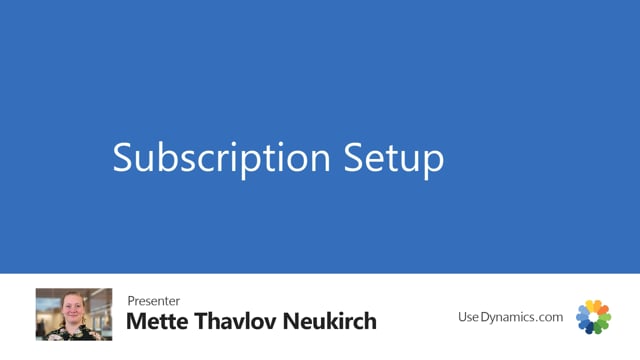
When you installed the Subscription app you will be taken through a wizard that helps you set up the system. There are four different setups regarding some calculations and then two number series that you’re using in the app.
If you want to change that at a later phase and if you weren’t sure when you set up the wizard, then we also have those same setups in the subscription setup. I can say that I want to make changes. First column over here are the calculation part. The system needs input on how to calculate the end of the first period. Should it take the end of the current period you’re entering based on the start date, end of the month or actual period length? It will take the end of the current period you’re entering. Just remember that you can always change the end of the start period on each specific subscription. You can just overwrite the date in the field. This is just how the system should auto-generate the calculation. Then you have sales days per month.
You can say that you want actual days in the month or calculate each month as 30 days. This is used if the period you have is not from the start of a month to the end of a month, but for example starts on the 12th. Then the system needs to know how it should handle that overlap between two months. Lastly, we have the two number series setup. The subscription numbers are the number series used to number each new subscription. Similar to the customer number series where we’ll just draw a new number each time you create a new subscription. That’s a master data number series used to number your subscriptions. Then you have the posted subscription numbers. That’s a number series used on the posted documents, the posted sales invoices.
You’re able to set up another posting number series here if you don’t want the system to draw on the standard posted sales invoice number series. If you don’t want there to be a difference, of course you can choose the normal one. I’ll just go in here. I could choose the normal posted sales invoice number series here. But I would like to have another number series for the posted subscription invoices. You can see that what I’ve set up here. Say OK. The setup is actually fairly simple for the subscription app, but of course you need to consider these four setups if you want to make sure that you chose the right setup in the wizard.

