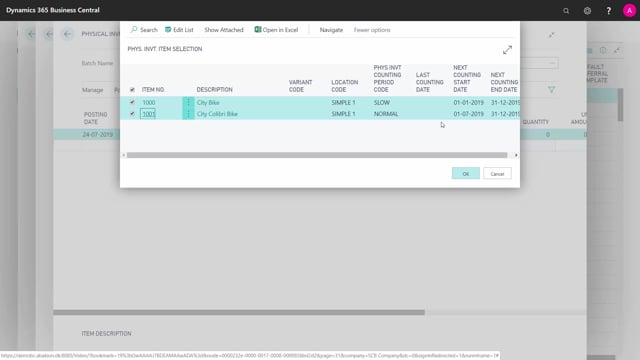
How to use the Physical Inventory Counting functionality in Business Central?
If I’m going to use the Physical Inventory Counting per period functionality, I need to define first on my item card, or my Stockkeeping Unit card a Counting period code that determines the next counting into all.
This is what happens in the video
So, this, for example, is on one item here, and I can now go into my journal to calculate it, and it’s the Physical Inventory Journal I need to go in to, to do the counting.
In here, I have two different strategies; the calculate inventory strategy is typically for normal annual countings, and what we’re doing here is the calculate counting period strategy.
So, I like to calculate per period and automatically it displays the items available for this type of counting, and I can select them in here one or more items – the item that I’m going to count right now, and I can see here the counting period.
Be aware that this is sensitive to the working date in the system, so now when I do the counting and it updates in the system they won’t appear again after December this year.
So, I’ll just press OK.
It provides automatically a document number, and I’ve could have changed the posting date, or left it here like I want to, and this is actually now ready to count the calculated quantity displayed; the calculated physical quantity that I can enter here, unlike when I do normal annual countings, I can print this one.
Preview.
And I could have printed it with Serial or Lot Numbers, and with expected quantities or without expected quantities, and this is now signal for my warehouse people to go and do this counting and maybe here’s a difference we have only had 84 and this one we had 87, and it would automatically enter the quantities and negative and positive adjustment like when I do normal annual countings, and now when I post it, it will automatically update my next counting period, so first of all if I try to calculate it again in here, I can see nothing and it isn’t here, and it will only pop up again within the next period after December this year, those two items.
And if I look at my Stockkeeping unit card, I can see here the next counting period start date is updated for both this item and the other item.

