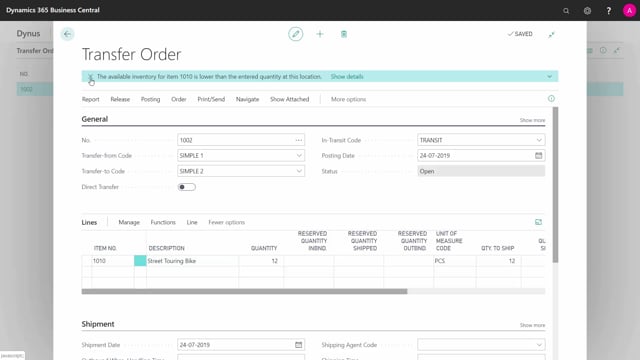
How to move items from one Location to another in Business Central?
Transfer orders are used in Business Central to move from one Location to another Location.
This is what happens in the video
This means if you’re using Locations in your Business Central solution, and you have items per Location, you might want to move items from one Location to another, and you can create a Transfer with a from-Location and a to-Location code.
And you can post on the outbound side and the inbound side of the transfer order.
Let’s just see how it looks.
So, from my system, if I go into the Transfer Orders, in here I don’t have any, I can create a new Transfer Order, and I can say where I want to transfer from, and where I want to transfer to, and I need to have set up a transfer routing.
I’ll show that in another video.
Select the item or items that I want to transfer in the correct quantities.
Which of course we don’t have in stock, and now when I post the Transfer Order, I can post the first a shipment, i.e. I’m shipping the Transfer Order from one Location, and after that I can post a receipt, meaning that I’m receiving the quantity on another Location.
So, this is how the Transfer Order works.
So, right now my quantity to ship is filled out with 12 on this item, and as I can see here if i scroll to the right, my quantity shipped is not filled in.
Now I’ll try to post it and on the post the shipment.
And now I can see that my quantity to ship is zero, l and my quantity shipped is 12, and my quantity to receive is now ready, and when I post again, it will default suggest that I received this item, meaning it deletes the Transfer Order and the item is now moved to the other Location.

