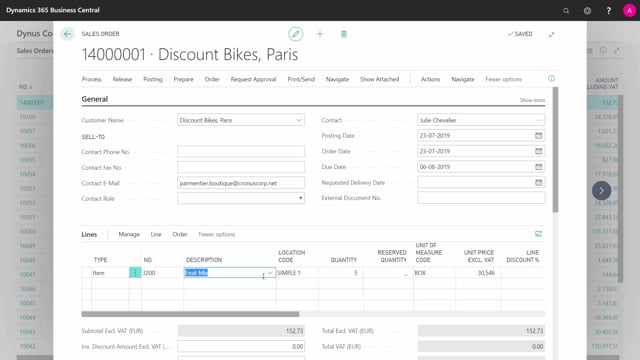
How to track items on shipping documents in Business Central?
When you have defined Item Tracking on your items and the item tracking code includes the item tracking for shipping documents such as sales order or transfer orders, you need to enter those informations when creating or when posting the shipment of the specific orders.
This is what happens in the video
First of all, if I take a Sales Order, and of course, I have prepared one here…
with my Item Number, which is a Fruit Mix.
I know that it is Lot Number handled but not Expiration Date handled, and I want to sell five boxes, and if I’m just trying to post it I will expect to get an error because I have requirements on Lot Numbers for that one so, I need to assign it by the line Related Information, Item Tracking lines, and here, I can see I need to define 120 pieces, which is the base quantity, my Sales Line is in boxes, and in the field Lot Number, I can drill down and see all my open records on inventory with the remaining quantity.
I’d only have one line to choose from and hopefully that’s the one I hold in my hand, so, I select the complete amount, it default suggests all the amount and I can just close it now, and hopefully post the shipment, which will now take that specific Item Ledger Entry quantity out of the inventory.
Likewise, on the Transfer Order, which is a little more interesting…
because the transfer order has both an inbound and outbound side so I’ve made here a Transfer Order – nothing is yet posted, I have a quantity to ship, and I have a quantity to receive, which this default do not fill in, so I need to ship it first, and I’m shipping it from my Simple Location to expect it to be received on my Simple 2 Location later on.
So again, from my Line, Item Tracking Lines, I can here, in the Transfer Order, define for both Shipment and Receipt because it’s two different handlings.
So now, I will define in my Shipment because I’m going to ship it here and I will pick the Lot Number again, and it’s the same one; now we have less quantity because we just sold some of it, and I can now post my Transfer Order.
And when I’m posting it, I’m posting the shipment, and I can see now the quantity shipped is 10 and the quantity to receive is 10, meaning it’s still open waiting for somebody to receive it on the receiving location.

