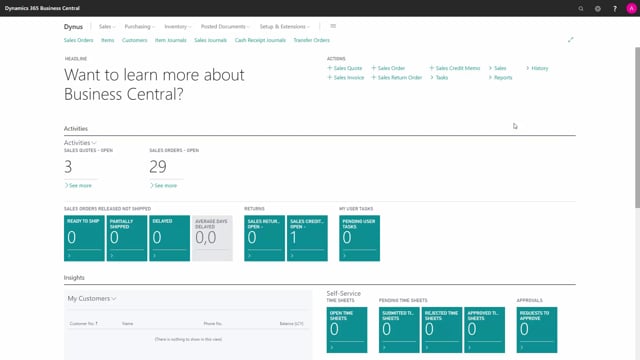
Presenter: Christina Fausbøll, Product Manager
How to print a shipping note after posting in Business Central?
If you want to print a shipping note after we have posted the sales shipment, we can find the shipping notes under posted sales shipments.
This is what happens in the video
We can either search for them or from this role center, which I have here, go under posted documents and posted sales shipments.
From here, I can see a list of all our posted sales shipments.
I can now mark the shipment that I would like to print and press on the print/send button and press print.

