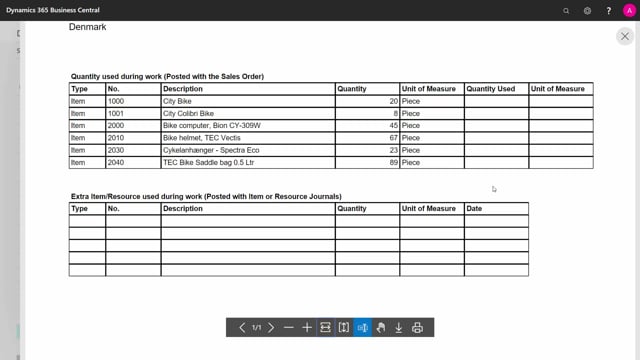
How to print a work order from the sales order in Business Central?
If I’m working with assembly related to a Sales Order, I can print a Work Instruction with the information I’m using when assembling.
This is what happens in the video
If I go to a Sales Order, and I must pick all these components, but also need to put it together and use some hours to finish this Sales Order, I could print from: Actions, Print, Work Order.
The Work Order is prepared for me to insert the hours I’m spending, and additional items I’m using.
Specific items already used are on the list.
This is the document where I enter information while preparing the goods and packing, Then I can bring it back to the computer and enter it on the Sales Order, or even post some of the items or resources directly in journals.

