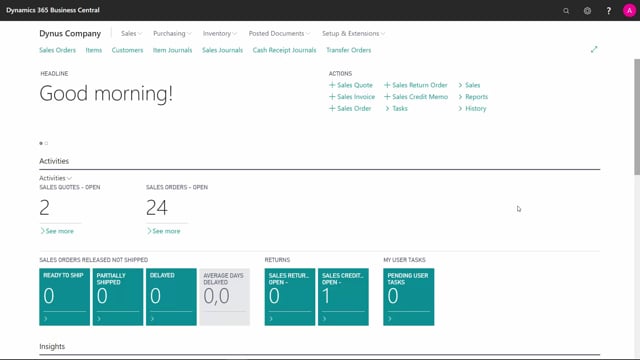
How to count your inventory in Business Central?
If you want to do Ongoing Countings on your Inventory or ad-hoc counting on your inventory you have different strategies for doing that.
This is what happens in the video
First of all, if you’re using Bin Codes in your Inventory – the warehouse functionality, you will have to use some warehouse Counting Journals for that, and we will show that in other videos.
But if you’re just using the location, meaning the classic inventory functionality, you can have two different strategies of counting, for instance, a specific item.
So, if you expect to count a specific item, you can do it in two different ways; either you go in the physical journal – If you want to calculate the quantities first – and calculate inventory, like when you do your annual countings you can enter the Item Number and it will calculate aligned with the expected quantity that you can print out, give to the warehouse people and go around and count the item and go back and enter the actual counted quantity, which will make a positive or negative adjustment.
But in the physical Inventory Journal, you cannot enter a line just manually, you will do that in another journal, i.e. the normal Item Journal, so if you just want to make a positive a negative adjustment if something is happening in the inventory, you can just directly in an Item Journal say or make a negative adjustment on this item on that location.
I would like to withdraw three pieces and you can post that.
So, there’s a difference in the need you have for doing the counting on ongoing levels and you just have to use the correct journals for that.

