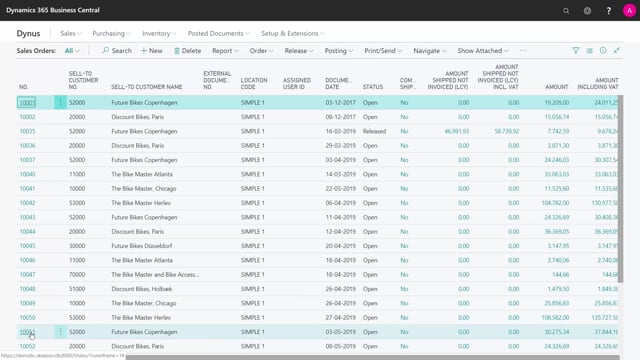
How to use the pick instruction to handle pick to sales orders in Business Central?
If I have Sales Orders with many lines, and I’m working in the Warehouse, I’m going to pick to that specific Sales Order, I can print a Pick Instruction to carry with me.
This is what happens in the video
I have a Sales Order with several lines on it.
From the Action menu, I can print a Pick Instruction.
It’s an overview of all my items, and I can carry it with me and note the quantities I pick.
And when I’m packing, getting the order ready to ship, I can also handle that.
This is an easy way to get a document to carry with me in my inventory.
Note that it also has a bin-code column.
if the bin-code is registered on the items, the shelf number will included on the list, and it will help me around on the inventory.

