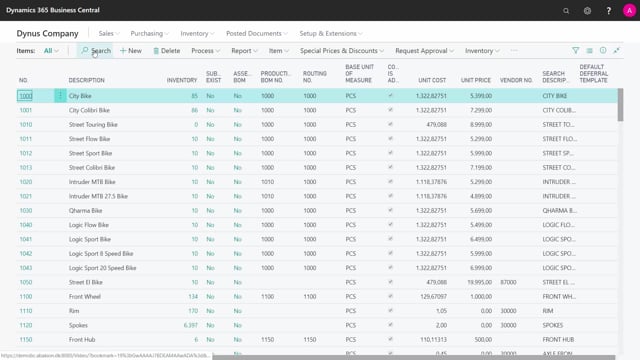
How to use the period counting functionality in Business Central?
If you want to use the period counting functionality in Business Central, you need to do some setup first.
This is what happens in the video
First of all, you need to define your counting periods (your physical counting periods).
And you can just search for that.
And you defined in your counting period’s code, and then maybe a description and how frequently you want to count per year.
So, it calculates automatically the next counting interval when you have to find that.
So, you define the physical Inventory Counting period.
After that, you assign those to the Items, and if you are not using Location in your system, you should just assign it directly on the item card, on the Warehouse tab.
And this applies to both normal Inventory functionality and warehouse functionality.
It’s handled in different journals, but the setup is the same.
So here, on the Physical Inventory Counting period on the Item, you can select one or the other.
In this scenario here, I’m using Locations, so I should set it up on a Stock keeping Unit card to make it work correctly.
So, I will go in my Stock keeping Units.
In here for the specific Item on the specific Location.
So, this Item on Location SIMPLE1 – how often would I like to count that? And I can go in my Physical Inventory Counting period and select – this maybe SLOW-moving item, and then you can see it calculates my next counting start date, i.e. the first date of the period I’m in, and the next counting end date, i.e. the end of the period that I’m in.
And when I do inventory counting, this I automatically maintain.
Let’s take another example on the next Item, on the same Location.
And we will find here my… this is maybe a normal moving item, and the period is different, it’s half a year.
So, now we are ready to do countings per period that I will show in another video.

