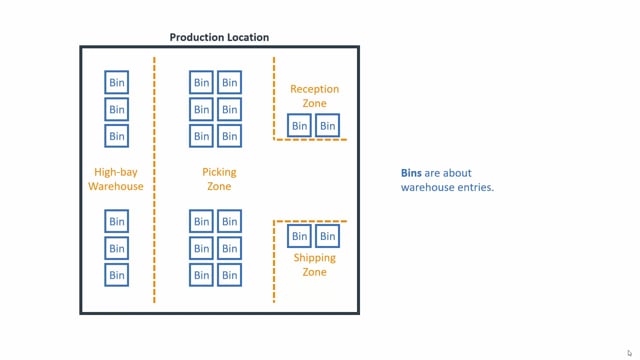
How to structure and set a strategy for locations, zones and Bins in Business Central?
In Business Central, we distinguish between Locations, Zones and Bins.
This is what happens in the video
It’s important to be aware of the difference between those.
First of all, Locations are something about money, it’s about planning and availability, and they are normally physically separated.
So, allocation in Business Central holds, for instance, Item Ledger Entry that has a Location code, and underneath those the Value Ledger Entries.
And all the people in the purchase and sales department, the finance department, planning department, they are all thinking in Location, or working with the Location codes.
Whereas Bins is a sub-level to Zones, which is a sub-level to Location.
So, normally you would divide your Location, or think of your Location as your different Location in the real life, meaning for instance, like here, a Production Location, where you can use transfer orders to move the items to Distribution Locations, or further on to Sales Location.
So, Location is normally physically separated.
You could have for instance Quarantine Location and stuff like that on the same Location as other Locations, but then you set it up separately.
So, if we look at one Location, it could be set up with warehouse.
Normally, when we work only with the Location, we are talking about the inventory.
When we talk about warehouse, we are talking about dividing the Location into, first of all, Zones.
This could be a Picking Zone, a Shipping Zone, Receipt Zone, or a High-bay backend warehouse Zone.
And those Zones could be divided further into bins, which is specifically where we hold all our items.
So, the Zone level and the Bin level is in the warehouse entry, and we are talking about warehouse functionality.
Normally, that is only interesting for the people working in the warehouse because they need to know, where an item is to be found.
So, one item could be placed in many different Bins, but in the same Location, so the sales people and purchase people will think of the quantity as one quantity available on the Location, whereas the warehouse people will think about it as something placed on many different Bins, and handle it on many different Bins.
And you can set up your Location separately, so you can have for instance, like here, the Production Location with full warehouse Zones and Bins, maybe the Distribution Location is also using warehouse functionality with some Bins, but in the most simple matter, and it could be that the two Sales Locations have no Bins and no Zones, no warehouse functionality, only the standard inventory functionality.
And of course you could also have Sales Location with complex warehouse functionality.
So, you have to consider your strategy for each Location if you want to use the warehouse functionality, and with the Bin handling, or if you only want to use the inventory functionality.
The advantages of using the warehouse functionality is that you can find the item on specific Bins in the Location, and you can handle on the Bins very accurately.
Of course, it is also embedding some more complexity to the system.

