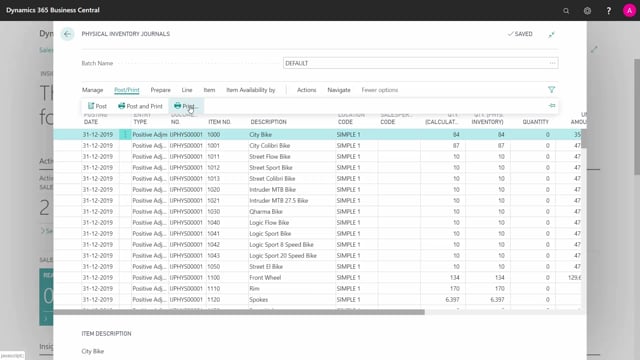
How to perform annual counting's, or half annual counting's on my Inventory in Business Central?
If I want to perform annual counting’s, or half annual counting’s on my Inventory I will use the Physical Inventory Journal if it’s a normal location without warehouse, and other journals if it’s warehouse.
This is what happens in the video
We’ll show that in other videos.
So, if you don’t use the direct put away and warehouse functionality but just the normal inventory functionality, you will enter the Physical Inventory Journal.
This is the journal where you can make all kinds of corrections on your inventory, and if you’re doing an annual accounting you can go into the Prepare and calculate your inventory.
And here, you can set your Posting Date; you can check mark if you want to add items that are not in your Inventory, – if you don’t check mark it, it would only provide lines for items that actually should be in the Inventory.
This will calculate the quantity that Business Central believes is in your Inventory.
So, they’re all default Positive Adjustment and all the quantities out here are not filled in.
And note that you cannot enter in the quantity field here, and you cannot enter in the calculated field only the counted field; the 84.
After calculating this you might want to print it out to hand it out for some people to count your inventory, you can go into the post and print, and print.
You can select whether you want to show the Inventory people or the calculation people the quantity calculated, or not.
Meaning, should they calculate what is actually there without having any idea of what should be there? Or should they know what is there? And you can also determine if you want to show existing Serial and Lot Numbers to be able to calculate per Serial or Lot Number.
And you can preview it.
And this is ready to print to ship to the Inventory.
So, you can see here all the items the calculated quantity, and there’s a Line where they can enter with a pin, the actual quantity they are counting.
And if you go to some of the other pages, you can see the Lot Number specification and Serial Number specification for items that are handled with Item Tracking because I set that checkmark.
Now, after filling in those we’ll get the pages back and we’re ready to enter the calculated quantity – and maybe we had 85 bikes for some reason, and we might have, instead of 87 here we have only 86 of the other one, so, automatically it will insert the quantity and the entry type being a positive or negative adjustment, depending on what we are entering here, and the difference.
And then it’s ready to post.
If I’m looking at some of my Items with Item Tracking on – I will just go down here.
And the calculated quantity, for instance, is 870 – if I enter my Item Tracking Lines now there will be no Item Tracking.
And this is because my quantity on the line is, for now, zero, so it shouldn’t do anything.
Whereas if my calculated quantity was maybe 886, meaning I am too short, then I need to go into my Item Tracking and select.
You can see now that it requires Item Tracking for two pieces, so I need to select my Lot Number, if it’s a Lot Number Item, here we only have one so it’s simple.
I select the corresponding Lot Number, and now the undefined quantity is zero and I’m ready to post that line.
Whereas, if on another location I maybe had five more, and I need to go to my Item Tracking lines, and my undefined quantity is now five, and I need to enter what is the Lot Number of the last five, suddenly showing up here, I’m now adding this Lot Number to Inventory.
This way, I can fill in what is actually counted and then post my journal.
So, here we are; With my annual counting, and if I look into my Item now – and for instance, first of all the numbers here; 85 and 86, and if you go to the Fruit Mix.
We have now 883 on different location and with different Lot Numbers that I’ve just entered English

