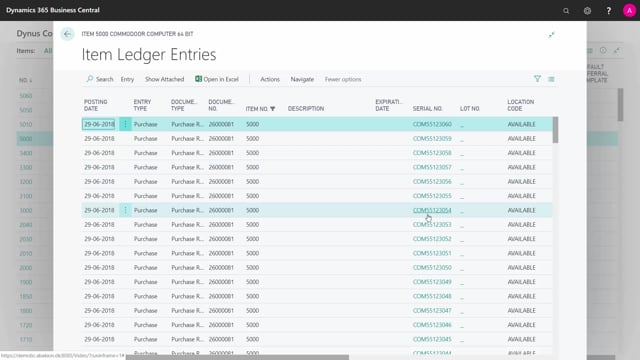
How to distinguish between lot and serial numbers in Business Central?
In Business Central, we can work with both Lot Numbers and Serial Numbers.
This is what happens in the video
If I’m looking at my items, I have items both with Serial Number definition and Lot Number definitions.
The difference is that a Serial Number will always check for a quantity being equal to 1.
This means, if I look at my screen here, I have 60 on inventory, and if I look into my Item Ledger Entries, I can see that there are a lot of Item Ledger Entries, with Serial Number defined on all of them, and if I scroll right, the quantity is 1.
This means, I could have bought all 60 of them in one purchase order line, but I need to define a Serial Number for each of them with a quantity of 1.
So, Serial Number is always 1.
Whereas, if I go to my Fruit Mix and navigate to my Entries, I can see how I have a Lot Number in another column than the Serial Number.
Lot Number definition with a quantity of thousand, and when I start using this quantity, the remaining quantity will decrease.
And I can use whatever quantities I want, also with decimal fields So, that’s the core difference between using Lot Numbers and Serial Numbers.

