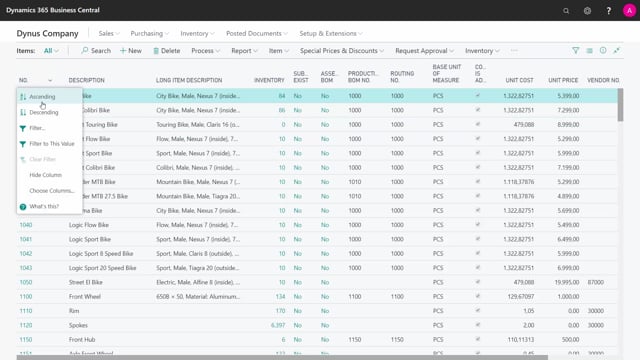
How does lot and serial numbers apply to item ledger entries in Business Central?
Normally, my Serial Numbers and Lot Numbers apply to my Item Ledger Entries, meaning if I’m finding an item in here with Serial Numbers or Lot Number handling, I could navigate into my Ledger Entries And I can see here all the Entries and the Quantity and the Remaining Quantity.
This is what happens in the video
And this will always also display all the lines with Remaining Quantities equal to zero.
In previous versions of Business Central, and in this version here, because it’s attached to an add-on, or you could make it as a customer extension, we have two lists in Business Central called the Serial Number and the Lot Number Information List.
And you can ask your Business Central partner to provide those back in the system because they are actually there, they’re just hidden.
Those lists are designed to be able to add Serial information or Lot Number information directly in a separate list, so you can search for it and you can control it.
So, we have to list of Serial Numbers and Lot Numbers to handle those informations.

