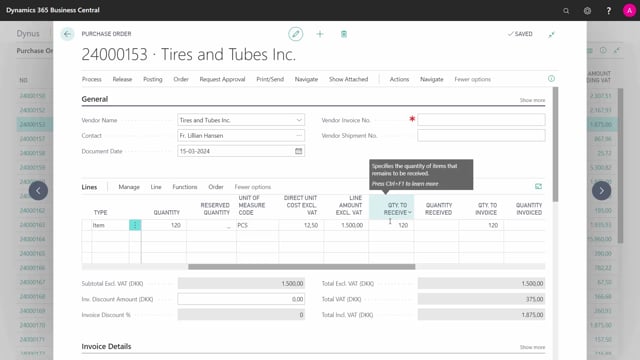
How to use purchase orders as receipts in Business Central?
When items arrive to my inventory on the ramp, and I want to post it into Business Central, it could be items that I’ve bought from a Purchase Order, and I want to receive it directly on the Purchase Order, and if I’m not using Warehouse functionality, I may just use a Purchase Order and not a Receipt.
This is what happens in the video
This is a Purchase Order on an Item Number.
It could have several lines.
It has a quantity, and the field Quantity to Receive shows the remaining quantity.
I’m receiving 70.
They just arrived to the ramp.
I just enter 70 in the Quantity to Receive field.
Then, from the Posting tab, I select Post, and Receive, because I will only do the receipt, not the invoicing, which the finance department will do later on.
When I post this, the quantity I have received will become an Item Ledger Entry, and be available on the Item Card, and I can see the quantity received, and it recalculates the remaining quantity to receive.

