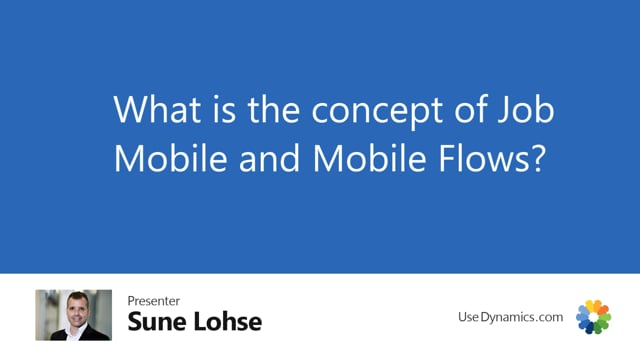
The whole concept of the job mobile is to provide functionality within Business Central, where you can run a flow based data gathering system for registering time, start and stop on time, registering material, etc, very easily directly in a business central client.
And you could actually run it from a tablet, it would look like this, you could run it from a telephone, it would look like this, or a scanner even if you want to, so you can run it in many different devices.
It just requires a simple team member license if you only use timesheets. It requires a full license if you use job journals, but it’s a very simple plug and play solution for time registration.
And it’s flow based so when you click, for instance, register time, you select job number. And it’s working with standard business central functionality just out of the box.
So this would be what it looked like if I’m registering time on my telephone. I could add a small description here. It’s very simple.
So this is a way of gathering functionality easy on your telephone.
You can see now it’s ready for another job task that you could select or press no and now I’ve just made a journal line.
But the job mobile is part of a flow engine we call mobile flow, which has other apps in it.
So the mobile flow engine contains a lot of different pre based flow and it’s all a matter of configuration more than coding so it’s a big engine for flow handling.
And we have a warehouse mobile, shop flow mobile, sales mobile, time and attendance mobile, which is for when you come and leave and typically in a production or warehouse environment, labels mobile for printing, and this is the job mobile for time registration.

