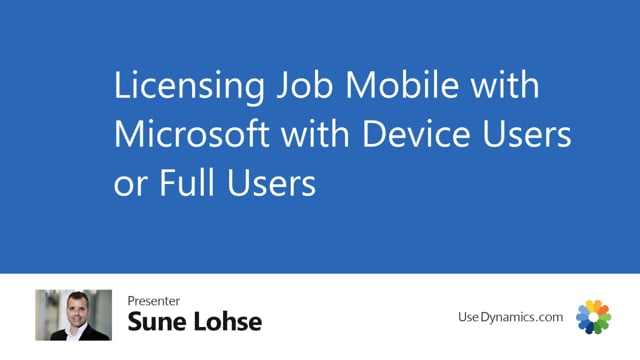
When you use the job time mobile, you have to be very much aware of Microsoft licensing functionality because you can be licensed in three different ways.
So first of all, if you use the mobile user setup with a fixed resource, meaning this is my Windows login for Business Central, if I’m logging in a fixed resource here, I would need to have a full user license from Microsoft.
If I am doing job journal lines with my registrations, if I’m only doing timesheet line, I can spare with a team member license.
And that’s a setup on the resource card if you’re using timesheets only.
So if you’re registering time only in timesheets, you can use a team member, and you cannot do material registrations on that one.
On the other hand, if you use the mobile flow user setup like like this one, where you don’t have a fixed resource, you will be asked for the resource number every time and it would be normal to use a device user license where you can only have one device for the users with this ID.
So each device needs to be licensed with the device user license.

