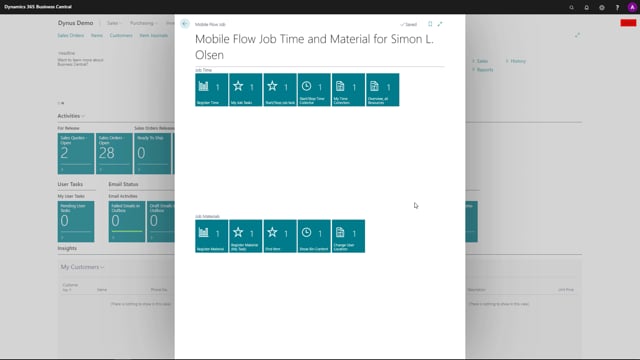
One of the reasons for using job time mobile is that it’s very easy to use.
And it’s a flow based matter, meaning you’re guided through a flow as a user. And it’s structured data, it’s very easy for everybody to do their job registration or time registration, you can run it directly on a mobile phone.
So it’s very simple to use. You can even take away some of the tiles to save complexity.
So you’re getting structured data. If you for instance, said register time, you look up into the job numbers, you cannot select the job number which is not there, and stuff like that.
So it’s getting data correctly in here very simple. And there’s no integration to other systems because it’s working directly out of the box in Business Central.

