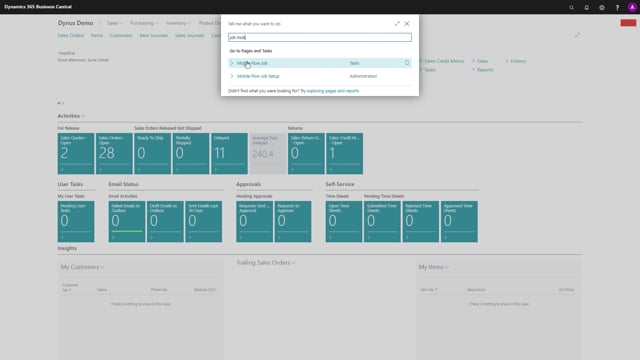
One of the very big advantages with the job time mobile is that it uses standard business central functionality.
So when we do time registration or time material registration, etc, we are running on all standard business central functionality, it automatically figures out to put the registration into a job journal, or timesheet, depending on the setup on the resource card.
If you’re, for instance, looking for an item number, like this, you can see the bin content list.
So it’s built on standard lookup pages in Business Central.
So the only thing we added with the job time mobile is the time collector functionality, where you can use start and stop functionality to gather time from when you start and when you stop.
So it’s easy when you come to a job on your telephone and you press start. And when you’re done, you press stop, it can pause automatically, etc.
So this is just a table structure for time collectors, which is an extra feature we’ve added to Business Central, and it transfers data into the job journal or timesheet and thereby uses standard functionality underneath it.

