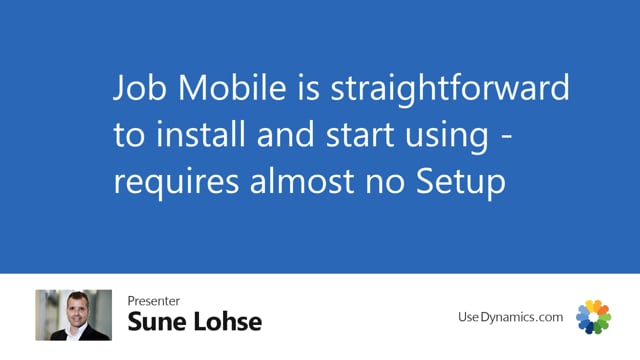
Presenter: Sune Lohse, Chief Strategy Officer
Job time mobile is very easy to install. It’s on AppSource. You just find it on AppSource. You select it, install it, and then it does all the setup out of the box. You just need to set up the resources and then you’re ready to go.
So it’s very simple to get started with time registration if you have business central on the online solution, it’s like five minutes then you’re up and running and everybody can do time registration.

