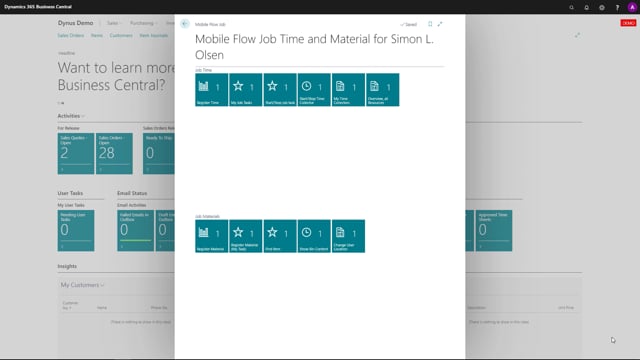
When you use the job time mobile, there’s a setup determining which journal all your registration goes into or timesheets, etc.
And you can see that setup if you go to the mobile flow user setup. And from there, further into the resource setup, you could see all resources in here.
And if you have a resource and you continue to edit it, you can see the mobile flow resource setup card.
And in the footer section of that, you have the resource for jobs. So it determines whether it should post journal lines when you create it, which template you’re using, which base unit of measure you want to register in.
And you also have to be aware that you should set a base unit duration, which is a field where you could say one hour, you could say one day, etc.
But this is not just a text, this is a system field. And the reason for that is that in the base unit of measure, even though we call it hour, Business Central wouldn’t know it’s an hour, we could have called it a bucket or whatever, and said that the base unit duration would be one hour.
So you need to set up those fields for each resources in Business Central.

