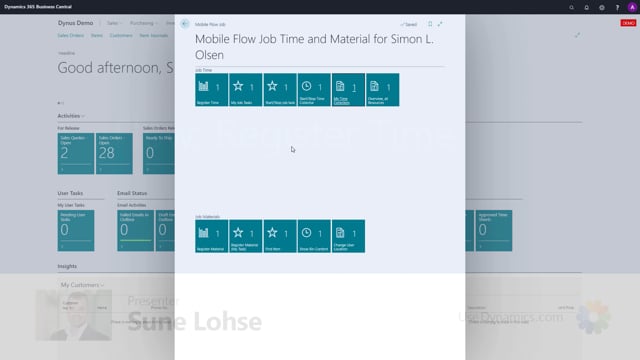
Playlists Manage
Log in to create a playlist or see your existing playlists.
Log inThe easiest way to register a job general line or a timesheet line with job flow, or job time mobile is on the register time.
So just select register time, you find the specific job you want to register time from.
Let’s say it’s the kids cycling here, you select the job task number that you want to register time on, then you have to give it a description like this, working hard, whatever something that is transferred to the job line, and you select the quantity, 3.5 hour.
And then it actually inserts the line without providing initials or anything so you can just select the next job task on the same job and continue to doing more lines.
And if you look into here in my case job journal because I’ve set up a job journals, if you are set up with timesheet, you have to look into the timesheet, of course, then you can see your selections here with hour, quantity, etc.
So the simplest way of using this would be to have a user setup only with that one action.
And on a mobile phone it would be very easy to do a time registration.
Be aware it requires, of course, if you use the job journal, a full user license.

